Paint Secrets |
Create a trail image 1. Open Paint, then open an image. 2. Right-click on the image and select "Select All" 3. Now hold the "Shift" key and move the image around. The image will be drawn with trail. 10x Zoom 1. Open Paint, then open a small image. 2. Select the zoom "Magnifier" tool. 3. Windows Paint lists out the zoom options from 1x to 8x, but there is a 10x... 4. After selecting the Magnifier tool, point the mouse right at the border line right under "8x" and left-click. There you go.. the hidden 10x. |
Courtesy : http://computerkick.blogspot.com/
For Further Reading,
- China bans Ramadan fasting in Muslim province
- I am Me. In all the world, there is no one else exactly like me....
- Personality Development - 5 life lessons I learned from Kung Fu Panda 2, watch the movie trailor too
- How to quit Smoking? And why?
- How to log in to Gmail with your Google Account - Gmail Tutorials
- Bad Sectors
- TOP 10 MOST COMMON COMPUTER PROBLEMS
- SMART DRIVER BACKUP TOOL VERSION 2.12
- Free Software to Fix Dead Pixel on Monitors [Windows]
- Chanakya's Quotes - Chanakya (Indian politician, strategist and writer,350 BC-275 BC)
- NOT to do anything without proper sanctions: Whatever may be the urgency or importance of the job
- Thinking outside the box. The "nine dots" puzzle - CAN U SOLVE IT?
- What’s in store for you in 2015?
- How to bring joy back to your work - Things that we all know ... but we tend to forget some of these sometimes..


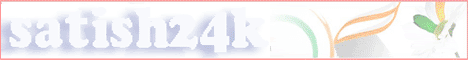














0 comments:
Post a Comment