Question by:Subhash Sharma A new sub office is opening in this division. Please provide the initial guidelines to make new office functional. DOs and Donts in this regards. Actions to be taken at head office to add the new sub office in different modules i.e. Sanchay Post, Sub Accounts, Treasury, SQL server and other related modules. Reply By: Vikram Paraghi Setup Your Server With Smooth Setup & Updates with All Drivers Change Server Name & Restart Setup Administrators Password Give Fix IP & Restart Install Antivirus Update it Install SQL & Register Install POS Server Than Operator than initialize with Details asked Install Sub Account Server Than Operator initialize with Details asked Install Treasury Server Than Operator initialize with Details asked Install SB Cash Setup initialize with Details asked Install Postman initialize with Details asked Install eMO, ePayment, Rnet Communication & Initialize Its All About Meghdoot Basic Setup Sequence & Guideline for fresh setup at new office source: https://www.facebook.com/groups/309501009093194/ Share and Care |
For Further Reading,
- PAYMENT BANK LICENSE TO DOP
- Project Arrow Web Portal
- DBAnalyzer for Sanchay Post 02-04-2013
- Step by Step Guide to Create Maintenance Plans in SQL Server 2008 R2
- Guidelines to make new computerized office functional
- SQL Server Database Consistency Check Options
- Speed up Internet Connection In Windows
- Microsoft Solution: SQL Server 2000 installation fails with "...previous program installation..." error message
- More than 100 Keyboard Shortcuts
- Latest software from Software Development Centre, Chennai
- Latest DB Analyzer for Sanchaya Post dtd 12/08/2013
- Weblink -9 Useful Tool
- Download Inspector Software Setup
- Changing of Server Authentication Mode in SQL Server 2008 R2


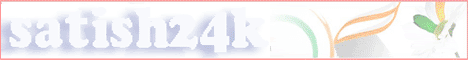















0 comments:
Post a Comment