Troubleshooting Tips to 50 Most Frequently asked Hardware Problems
Here are the simple troubleshooting tips to some of the most commonly encountered hardware problems.
01. There is no power light, and you cannot hear any cooling fan.
--> Check SMPS power, main power connection, and check connection on Motherboard from SMPS, check front panel connections.
02. There is no power light, but you hear the cooling fan running.
--> Check front panel connections.
03. The power light is on, but there is no apparent system activity.
-->Problem in Power good signal, video card, RAM slots.
04. The power light is on, but you hear two or more beeps.
--> CMOS checkup failure, RAM speed mismatch, RAM not inserted in its slot properly.
05. The power light is on, but the system hangs during initialization.
--> Check hardware settings, cables and bus.
06. You see no drive light activity.
--> Check power connection to that drive, front panel connections.
07. You see a message indicating ‘CMOS setup problem’.
--> Indicates CMOS memory has been failed so change CMOS battery.
08. The drive light remains on continuously.
--> Lens or head problem which indicates that Hard disk is in a bad condition.
09. You see normal system activity, but there is no video.
--> Check for monitor cable connection, monitor problem.
10. System fails to recognize the newly installed devices.
--> Check Power supply, cable connection, port, hardware. Enable settings in bios.
11. The system fails to boot, freezes during booting, or freezes during operation
for no apparent reasons.
-->problem in RAM, cache memory.
12. One or more applications fails to function as expected after an upgrade.
--> Check for hardware compatibility list for the newly installed software.
13. Windows 98/Me will not boot, and disk check reports bad clusters that it cannot repair.
--> Perform high level formatting, zerofill.
14. During the windows boot, you get an “Invalid system disk” error.
--> Operating system failure, invalid BOOT.INI file, bad MBR.
15. Windows 98/Me will not install on a compressed drive.
--> 98 doesn’t support NTFS to install OS.
16. BIOS ROM checksum error—system halted.
--> Restore BIOS settings, set the jumpers, and check the battery voltage and change it if necessary.
17. C: or D: drive error.
--> Check MBR, Try repartitioning, Adjust cable, Run disk check to remove bad sectors. If the error still persists, format.
18. "Cache memory bad, don’t enable cache" error
--> Change processor.
19. "CMOS battery failed" error
--> Change CMOS (complimentary metal oxide semiconductor) battery.
20. "CMOS checksum error-defaults loaded" error
--> Check jumpers.
21. CMOS memory size mismatch.
--> Change CMOS battery.
22. CPU at “nnn” error
--> Cache memory fails.
23. DMA (or DMA#1 or DMA#2) error.
--> North Bridge fail, disable DMA controller
24. Hard disk configuration error.
--> Setup BIOS as auto detect.
25. Hard disk failure.
--> Cable, auto detect, check for BIOS settings
26. Insert bootable media.
--> Check O.S on hard drive, change boot priority.
27. Keyboard controller failure.
--> Change keyboard.
28. Primary input device not found.
--> Keyboard not connected.
29. Disk cannot be read.
--> Mainly Motor problem or lens problem. Better check out all the devices in that Hard drive
30. The disk does not turn.
--> Spindle motor problem, so check its mechanism and replace if necessary.
31. The computer locks up while reading a CD/DVD.
--> CD/DVD problem, laser beam intensity problem and cable connection.
32. You receive a “Buffer Underrun” error when you are writing in CD-R mode.
--> Increase buffer size.
33. You receive an “invalid media” error when trying to boot from the CD.
--> That is not a bootable disk.
34. The system boots from the hard drive even though there is a bootable disk in the drive.
--> Check out setup BIOS and set first boot device to CD drive or floppy where you have inserted bootable disk.
35. When copying large files, the copy problem is eventually interrupted with a “blue screen” error.
--> RAM problem.
36. You see drive activity, but the computer will not boot from the hard drive.
--> Cable problem, bad sectors on tracks so try disk check and scandisk.
37. Your IDE drive spins up when power is applied, then rapidly spins down again.
--> Required wattage is not available from SMPS (Switch Mode Power Supply)
38. You see an “Error reading from C:” error message.
--> File system or file allocation table (FAT) error so better to format, OS not loaded properly so try to repair.
39. You see "Disk Boot Failure", "non-system disk", or "No ROM Basic- SYSTEM HALTED" error message.
--> General checkup, cable connections, bad sectors, insert bootable disk and change boot priority.
40. You find two keyboards listed in the Windows Device Manager.
--> When USB keyboard is connected it will show PS/2 also connected.
41. Your laptop doesn’t detect a PS/2 keyboard.
--> Change IRQ settings.
42. You are encountering a memory error with HIMEM.SYS under DOS.
--> Copy HIMEM.SYS from boot CD using command "extract" in base folder.
43. USB pointing device do not work in safe mode.
--> While in safe mode we will not get any other external devices
44. The modem will not pick up the phone line.
--> Busy, it’s already in use.
45. Secondary IDE controller resource conflict.
--> Set IRQ in auto.
46. You receive an "erase chip failure" when trying to run a flash loader.
--> Write protect change to "disable" in integrated peripheral
47. After installing new BIOS, the system now asks for a password.
--> Clear the CMOS by jumpers and try again
48. Power management features are not available.
--> Check in BIOS setup.
49. PnP support is not available, or PnP devices don’t function properly.
--> Your BIOS doesn’t support PnP feature
50. The A: drive appears in My Computer even though no drive is installed.
--> Change BIOS settings for floppy from enabled or disabled
Originally Posted By System Administrator, sapost
For Further Reading,
- Changing of Server Authentication Mode in SQL Server 2008 R2
- How to log in to Gmail with your Google Account - Gmail Tutorials
- Bad Sectors
- TOP 10 MOST COMMON COMPUTER PROBLEMS
- SMART DRIVER BACKUP TOOL VERSION 2.12
- Free Software to Fix Dead Pixel on Monitors [Windows]
- Latest software from Software Development Centre, Chennai
- Latest DB Analyzer for Sanchaya Post dtd 12/08/2013
- Weblink -9 Useful Tool
- Download Inspector Software Setup


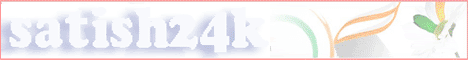














0 comments:
Post a Comment