Embedding Fonts in MS Word Documents for portability
How to embed, Include or export fonts in Microsoft word to distribute or print the document on other computer? this was the question that baffled me when i created a word document for printing some data because the printer was not available in the home because the majority of the document used the fonts that was downloaded from the net and does not contains by default in other machines i got the doubt whether these special fonts will automatically get converted to default "times new roman" in other machines then after googling for a while i came to know on how to export the fonts with word document so that there is no need to install it on the other machines retaining the originality of the document as it is.
below is the steps to embed or export your fonts inside the word document:
=> Open the word file
=> click on tools => options
now in options window click on save tab and you can see the options something like below
=> make sure to check the "Embed true type fonts" is selected in above picture and if you are using small number of characters in a particular font check the "Embed only characters used"
Note that the size of the document will automatically gets increased depending on the number of fonts used and now above setting should allow you to share the documents with multiple fonts without any hassle, please comment if it does not work or if you know still better way to do it.
|
***** ***** ***** ***** ***** ***** ***** ***** *****
*****
For Latest Updates
Always visit http://satish24k.blogspot.in
Share and Care
|
For Further Reading,


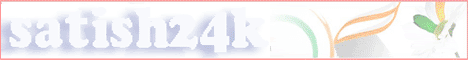














0 comments:
Post a Comment