| While installing SQL Express Edition, select default instance and security as 'Mixed Mode Authentication'. 1) Install Sanchay Post Version 6.5 (from Sanchay Post new sites CD) in the server. 2) Create the databases using 'Sanchay Post >> Database Operations' option. 3) Run 'Sanchay Post >> Database Operations >> Patch for SPUser' 4) Run 'Sanchay Post >> Database Operations >> BPRO Updates' 5) Run 'Sanchay Post >> Database Operations >> Patch for negative list' 6) Login as 'SUPERUSER' in online module for the first time using default login (BPRO/BPROP) 7) Create new users and enter office details in 'PO Name and address' & 'Set default PO Name' forms. 8) Upgrade to Version 6.5R2 as per the instructions given in the website. 9) Check for missing tables / upgradation status using DBAnalyzer with latest update. Courtesy : vikramsagujarat |
For Further Reading,
- Latest DB Analyzer for Sanchaya Post dtd 12/08/2013
- Weblink -9 Useful Tool
- Download Inspector Software Setup
- Changing of Server Authentication Mode in SQL Server 2008 R2
- Problems faced by Small Savings Agents.
- DBAnalyzer for Sanchay Post 02-04-2013
- Revision in Interest Rates of Small Savings Schemes w.e.f 1st April 2013
- Latest software from Software Development Centre, Chennai


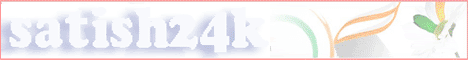















0 comments:
Post a Comment