 If you frequently transfer your files through USB flash drives then you must have experienced the situation where all of your folders and files suddenly went missing. This usually happens when a virus gets into the flash drive from an infected computer. In some of the cases the files and folders get hidden even after cleaning the flash drive with an antivirus.
If you frequently transfer your files through USB flash drives then you must have experienced the situation where all of your folders and files suddenly went missing. This usually happens when a virus gets into the flash drive from an infected computer. In some of the cases the files and folders get hidden even after cleaning the flash drive with an antivirus. Some viruses are designed to infect and hide the files at the same time. Antivirus software are able to clean them but are not able to make them back visible in most of the cases.
I’m one of those who have encountered this dozens of times. After searching a bit over internet, I found different tricks and apps to unhide the hidden folders when it’s not possible to unhide through files or folder properties. But from all them, USB show is the one which, in my point of view, is the fastest, working and most effective solution of all.
USB Show is a lightweight but very powerful little app that allows you to unhide files and folder from any drive in just a click of a button. You can use this on hard drives partitions as well and it doesn’t require any installation. To use it, just run the application and hit “Recover the Hide File”, then browse for the drive and give the tiny app a few seconds to find an recover hidden and effected files and folders.
Thanks to mrsupport
For Further Reading,
- Changing of Server Authentication Mode in SQL Server 2008 R2
- Microsoft Solution: SQL Server 2000 installation fails with "...previous program installation..." error message
- More than 100 Keyboard Shortcuts
- FAQs from NIC Antivirus Site
- Download Your free trial of Kaspersky PURE Total Security.
- How To Avoid Virus Infection On Windows Computer in 3 Simple Steps
- How To Unhide Files & Folders Hidden by Virus from USB Drives?
- Best free Light weight antivirus program
- EST-36 Leave Memo
- Latest Bonus Orders: Grant of Non-Productivity Linked Bonus (ad-hoc bonus) to Central Government Employees for the year 2013-14 – Finance Ministry Orders
- Latest DA Order: Download DA Order with Effect From 01.07.2014
- Standard Questionnaire for visit: (No.11-Misc/2014-inspn. Min of Com & IT, DoP 30.07.2014)
- Latest software from Software Development Centre, Chennai
- How to log in to Gmail with your Google Account - Gmail Tutorials
- Bad Sectors
- TOP 10 MOST COMMON COMPUTER PROBLEMS
- SMART DRIVER BACKUP TOOL VERSION 2.12
- Free Software to Fix Dead Pixel on Monitors [Windows]
- SQL Server Database Consistency Check Options
- Speed up Internet Connection In Windows


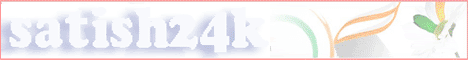















0 comments:
Post a Comment