FAQs - Meghdoot 6.6 SP1
Point of Sale
1. Problem: RPLI transactions cannot be booked.
Solution: Do not enter Date of Acceptance and Agent Code while doing RPLI transactions.
2. Problem: ‘Stored procedure missing’ error or ‘too many arguments specified’ error while doing Submit Account.
Solution: Ecounter, EMO and counter database upgradation has to be done in a sequence. If the sequence is not followed, this error will appear. Upgrade Ecounter, then EMO and then do counter upgradation. .
3. Error after counter database upgradation; a typical error log:
1. COUNTER
22:36:28:============================================
22:36:28: SCRIPT EXECUTION DETAILS (counter)
22:36:28:============================================
22:36:29:[Column names in each table must be unique. Column name 'AgentCode' in table 'PostalLifeInsurance' is specified more than once.] : Script Execution Error : While executing statement ALTER TABLE PostalLifeInsurance ADD AgentCode nvarchar(15) NULL
22:36:29:[Column names in each table must be unique. Column name 'FirstYearPremium' in table 'PostalLifeInsurance' is specified more than once.] : Script Execution Error : While executing statement ALTER TABLE PostalLifeInsurance ADD FirstYearPremium money NULL
22:36:29:[Column names in each table must be unique. Column name 'DateOfAcceptance' in table 'PostalLifeInsurance' is specified more than once.] : Script Execution Error : While executing statement ALTER TABLE PostalLifeInsurance ADD DateOfAcceptance datetime
Solution: These error messages will come if counter database is upgraded twice. These error messages can be ignored.
4. Active X component cannot create object.
Solution: Reinstall the application after deleting the old installation cab files. If you are getting any error while registering the dlls then do the following
Register the dll by entering the following in the Run dialog box window.(Start - Run)
Regsvr32 ApplicationPath\dllname
eg.Regsvr32 H:\POS\cash.dll
5. While doing submit accounts ‘Server not configured for RPC’
Solution: Run the following query using query analyzer (replace ‘myserver’ with your server name):
exec sp_serveroption @server='myserver', @optname='rpc', @optvalue='true'
go
exec sp_serveroption @server='myserver', @optname='rpc out', @optvalue='true'
go
Note: The above error is related to SQL Server configuration settings and not related to the application. (RPC is Remote Procedure Call).
6. While doing submit accounts error ‘Operation is not allowed when the object is closed’
Solution : Run Counter13042010.exl using script tool.
7. While booking MO Videsh, Countries and currencies are not coming
Solution : Patch is available in ftp site...
ftp://ftp.ptcinfo.org/Meghdootv6.6/PointOfSale/eurogiroCountryProblem/
8. While performing Day End the following error is encountered:
‘Multiple step operation generated errors. Check each status value’
Solution: Download the zip file from http://www.sendspace.com/file/r7xz78. Unzip it and follow the instruction given in readme.
9. Invalid object name 'ECounter..ENVIRONMENT'.
Solution : Upgrade eCounter database
TREASURY
10. In treasury module while entry in postman returns error shown ‘POSTMAN DATA BASE IS NOT AVAILBLE QUITTING’
Solution: Run the following query using query analyzer (replace ‘myserver’ with your server name):
exec sp_serveroption @server='myserver', @optname='rpc', @optvalue='true'
go
exec sp_serveroption @server='myserver', @optname='rpc out', @optvalue='true'
go
Note: The above error is related to SQL Server configuration settings and not related to the application.
11. Accounts Heads not coming
Solution: Please run treasury130410.exl using script tool.
After executing the script, run query analyzer and execute the following query selecting treasury database.
update_megh66_accountheads_bydate 'ddmmyy'
ddmmyy stands for the date on which account heads not appeared. eg: if the date is 06/04/2010 then ddmmyy will be 060410
After that prepare the HO summary afresh
DESPATCH
12. While performing Day End the following error is encountered:
‘Multiple step operation generated errors. Check each status value’
Solution: Download the zip file from http://www.sendspace.com/file/r7xz78. Unzip it and follow the instruction given in readme.
13. Station articles are not fetching in Despatch
Solution: Local delivery / Station articles will not be fetched for despatch in the Despatch module. Fetch local articles for delivery through Postman module. The data will be correctly reflected in DET.
POSTMAN
14. Local articles are showing not sent out for delivery in DET
Solution: The option "Fetch from Counter" should be used on the day of invoicing these articles to Postman beats. For ex: If you have booked local articles today and you want them to be sent to beats on tomorrow, you should not use the Fetch from Counter option today. This option to be exercised on the next day only.
In such a situation, even if you don’t fetch today, all these local articles will be treated as "Despatched" in DET. Hence please use the Fetch from Counter option on the date of invoicing the articles to postman.
SUB ACCOUNTS
15. For any type of error not covered in the above paras please do the following:
Restore the backup of Sub accounts, Sub Treasury, BO Sub accounts taken before upgradation....and continue your work till solution is provided by CEPT.
eMO
16. Object reference not set error while doing paid verification
Solution: Please ensure that eMO Account heads are created properly. SubAccount and SupplySubaccount databases are running and correct treasury server name is given while configuration. Ensure that SOcodemapping is done correctly. Ensure that HOAccount date and SOaccount dates are entered correctly both in eMO operator and subaccount modules.
17. All EDSOs are downgraded to BOs; How eMOs for these offices will be handled .
Concerned divisions are expected to give the new PIN Code info in respect of these offices, so that the PIN Code database is updated. Presently we are getting many faxes asking us to change the pincode of payee/remitter (wrong pincode). In order to tide over this problem, two options are provided to Divisional administrators 'Change the Payee Pincode' and 'Change Remitter Pincode' under Tools Menu.
SCHEDULE AND MEGHDOOT-NICPLI BRIDGE
18. Error Screen shot :
Solution: Use the latest Schedule.exe dated 13.04.2010
19. Error Screen shot:
Solution: Please re-run the application.
20. Error screen shot:
Solution: Download the csv files from NIC website again. Upgrade the NICPLI database using Service Pack 1. After that upgrade the schedule database. Use new Meghdoot-NIC PLI Bridge software and then transfer the records from the files.
While transferring the records, first select the “Delete old records and insert new records” option button, transfer records and then subsequently select “Append records” option button for transferring other types of master records.
21. Error Screen shot:
Solution: Until the cashbook is generated, you will not be able to see the account heads and consequently, you will not be able to tally the cashbook. So, generate the cashbook and then generate the schedule.
22. Premium cannot be edited in the Schedule module’s transaction screen.
Solution: According to the requirements premium is not editable for the policies which are available in the NICPLI database. If the premium in the NICPLI database itself is wrong, then what should be done - this issue is under correspondence with PLI Directorate. Only After clarification from the PLI Directorate, this issue will be resolved.
23. Default fee and Rebate are not coming in the Premium Report:
Solution: As per the Directorate orders, Default fee and Rebate will come in separate report. Default fee will come in ‘Other Than Premium’ Report on receipt side and Rebate will come in ‘Rebate’ report on payment side.
24. Account head is not seen while going for generation of Premium report.
Solution: Since there have been major changes in the account heads, the restriction of tallying schedule with cashbook has been removed and you will get straight away the report of premium transactions for the selected period as it is from schedule database. This report is not tallied with the cashbook. You will have to make sure that it is tallied with the cashbook.
The same holds good for Other Than Premium and Rebate report.
And also, during the generation of CSV file, Premium transaction will not be asked to tally with the cashbook. They will come as it is from the schedule database in the finally generated csv file. You should make sure that these transactions are tallied with the cashbook.
Note: During this month, the new heads and the old heads are coexisting & it is not feasible to tally the schedules with the cashbook through the system. From next month onwards, it is proposed to reintroduce the condition of tallying with the cashbook.
25. Screenshot:
Solution: Re-download the csv files from nic website.
Upgrade the NICPLI and then Schedule database using latest service pack.
Transfer the files using new Meghdoot-NICPLI Bridge software.
Use new schedule.exe
![]() Print
Print![]() PDF
PDF
Wednesday, May 12, 2010
FAQs - Meghdoot 6.6 SP1
Subscribe to:
Post Comments (Atom)
By Blog Gadgets
Choose Your Subject
2013 WALLPAPERS
7th Pay Commission
AADHAR
ACCOUNTS
AIPEU
AIR INDIA
AIRF
AIRTRAVEL
ALLOWANCES
AMAGING
AMAZING
ANNA HAZARE
ANOMALY
ANTI CORRUPTION MOVEMENT
AUTISM
BABIES
BANKING
BIRDS WALLPAPERS
BLOGGING
BONUS
BSNL
BUDGET
Cadre Restructure
Calenders
CANCER
CASUAL LABOURS
CAT
CAT Orders
CBSE
CCL
CCS
CCS PENSION
CCS(JT) Rules 1979
CGHS
CHARTS
CHILD CARE
Child Care Allowance
CHILDREN EDUCATION ALLOWANCE
CHINA
CIRCULARS
Compassionate Appointment
CONSUMER NEWS
Conveyance Allowance
Court Orders
CPWD
CREATIVITY
CRICKET. SPORTS WALLPAPERS
CSD
CSS
CVC
Cycle Maintenance Allowance
DA
DA MERGER
DEFENCE
DEFENSE
DIGITAL INDIA
DIGITAL LIFE CERTIFICATE
DISABLED
DOPT
DOWNLOAD
DPE
DRDO
eCards
ECHS
EDUCATION
eMO
EMPLOYEES NEWS
EMPLOYMENT NEWS
ENTERTAINMENT
EPFO
ESTATES
EX SERVICEMEN
EXAMINATIONS
FACEBOOK
FAQs
FDI
FESTIVALS
FIGHT FOR JUSTICE
FINANCE BILL 2013
FINMIN
FLOWERS
FORMs
FUNNY PICTURES
g
GADGETS
Ganesha Wallpapers
GDS
GENERAL KNOWLEDGE
GENERAL KNOWLEDGE - CURRENT AFFAIRS
GOD WALLPAPERS
GPF
GREETINGS
Group B
HBA
HEALTH
HIGH DEFINITION WALLPAPER
HOLIDAYS
Hostel Subsidy Allowance
HRA
IAS
IBA
IDA
INCOME TAX
INCREMENT
INDEPENDENCE DAY
INDEX NUMBERS
INDIA
INSURANCE
INVESTMENT
IP/ASP
IPO Exam
ISLAM
JOINING TIME
KIDS
KVS
LATEST POSTAL NEWS
Latest Releases from PIB
LEAVE
LOKAYUKTA
LOVE
LTC
MACPS
MAKE IN INDIA
MEDICAL
Meghdoot Millennium
MHA
MOBILE BANKING
MOBILE WALLPAPERS
MOF
MOTHER
MY CORNER
NATURE WALLPAPERS
NEGATIVE LIST
NEWS
NPS
One Rank One Pension
ORDERS
ORDINANCE
PARLIAMENT NEWS
PENSION
People you must know
PERSMIN
PERSONALITY DEVELOPMENT
PERSONOLITY DEVELOPMENT
PFRDA
POLITICS
POSTAL TECHNOLOGY
Postings
PPF
Promotions
QUESTION PAPERS
QUOTES
RAILWAY NEWS
RAJYASABHA NEWS
RBI
RECRUITMENT
REIMBURSEMENT
RELIGION
REPUBLIC DAY
RESERVATION
RESULTS
Retirement Age
RTI
SANATANA DHARMA
Sanchaya Post
SAPOST
SBCO
SC
SCIENCE
SCOVA
SECULAR
SEXUAL HARASSMENT
SKIN CARE
SLEEP
SMS
SMS-GOODNIGHT
SPEEDNET
ST
Study Material
TATKAL
TEACHERS
TECHNOLOGY
TECHNOLOGY TIPS
TERRORISM
TRANSFER
TRAVEL
Travelling Allowance
Troubleshooting Problems in Postal Applications
UNION NEWS
UPSC
VIDEOS
Virus
Wallpapers
Washing Allowance
WILD PHOTOGRAPHY
WOMAN
ಕನ್ನಡಿಗ
Popular Posts of the Month
-
ALL INDIA DEFENCE EMPLOYEES FEDERATION INDIAN NATIONAL DEFENCE wORKERS' FEDERATION BHARTIYA PRATIRAKSHA MAZDOOR SANGH (RECOGNIZED ...
-
ROLE AND FUNCTIONS OF INSPECTOR POSTS SERVICE CONDITIONS & CAREER PROSPECTS An Inspector Posts is in-charge of a sub divi...
-
Mobile Money Transfer Service Department of Posts in a tie up with Bharat Sanchar Nigam Limited (BSNL) has commercially launched the...
-
Now we are having Facebook Page http://facebook.com/AIPEDEU With Mobile Email If you have email on your mobile device (e.g., Bl...
-
One Rank One Pension-Defence Demand for One Rank One Pension for Retired Army Personnel The ex-servicemen Associations have been de...
-
Dress Code for Judges of CAT No controversy over attire of Central Administrative Tribunal (CAT) Judges/Members has been brough...
-
SMART DRIVER BACKUP TOOL VERSION 2.12 Smart Driver Backup is a efficient device drivers backup software that successfully back up y...
-
In the revised PA recruitment rules, the confirmation examination has been removed. There is no confirmation examination hereafte...
-
BE CONFIDENT OF VICTORY – WE ARE SINCERE! CONTINUE STRIKE TODAY – WE ARE ON RIGHT PATH! Dear comrades, Everyone is aware of th...
-
For Latest Updates Always Visit http://satish24k.blogspot.com/ Concerning the posting at the same place of husband and wife w...
All Time Popular Posts
-
Click Here to Download Kannada Software Nudi Version 4.0 Free. Share and Care For Latest Updates Always Vis...
-
Free Diwali Greeting cards Download Diwali 2011 cards Diwali 2011 cards Diwali 2011 animated cards ...
-
Make love in the rain. Miss love in the rain. When you think you're in love you can't think about anything else. And everything remi...
-
Diwali 2012 | Diwali Wallpapers | Diwali Festival | Diwali e cards | Diwali Greetings | Diwali Wishes | Latest Diwali Wallpapers 2012...
-
Most beautiful Independence Day and Republic Day Greetings Wallpapers HAPPY REPUBLIC DAY TO ALL HAPPY INDEPENDENCE DAY TO ALL ...
-
Most Beautiful Ganesha Wallpapers - Ganesha Chaturthi Greetings Click on the Pictures to view LARGER ...
-
Click on the pictures to view in original size Click here for more Click here for more Click here for more Click here for more Click h...
-
PLI - POSTAL LIFE INSURANCE - FORMS FREE DOWNLOAD 1. Proposal form for taking a Policy 2. Claim form for Maturity Value...
-
Just Share and Care For Latest Updates Always Visit http://satish24k.blogspot.com/...


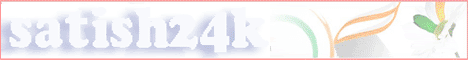














0 comments:
Post a Comment