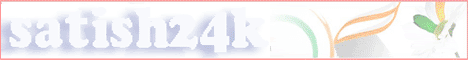AccountsMIS:
At Head Post offices only:
1. Sub Office Codes (Pincode + ND Code) configured in Pay BillàSub Offices option of Accounts Module, have to
be cross checked with reference to the Sub Office codes as configured in Sub Accounts Module.
It has to be ensured that both Sub Accounts and Accounts Module have the same office codes for all the SOs under your HO
2. UpLoadAccMISData.exe copied in Accounts Module application folder should be run daily after the daily work in Accounts Module is over, failing which DET will not be transmitted. While running this exe, the transaction date should be the HO Summary Date
3. In UpLoadAccMISData.exe, the check box “Salary Details” has to be checked on the last working day of each month and provide the Month and Year, so that the Pay and Allowances data for that month will be transmitted to Central Server
4. Payment details has to be entered for all kinds of bills without fail in Accounts Module, if not already doing. Otherwise, AccountsMIS data will not tally
5. Run AccountsMIS Client Exe and click on “Change Configuration” link and provide the configuration details
VI) New Features/Modifications in Point of Sale: Addition of the following four UCR Purposes.
1. Old Franking Machine Revenue
2. Media Post
3. Business Post
4. Logistics Post
New Account heads ‘OldFMRevenue’, ‘MediaPost’, ‘BusinessPost’, ‘LogisticsPost’ are created for separate classification of UCR/BD revenue. The user has to select the correct UCR Purpose while accepting the transaction for incorporating these amounts in daily accounts /Summaries.
Separate Classification of ‘EPPRevenue’ from the existing ‘Speedpostrevenue’ head is provided.
Option for booking speed post article to offices under local SPC with 0-200 km distance slab.
Option for booking express parcel article to offices under local SPC with 0-500 km distance slab.
Customized circle wise barcode number prefix checking for Registered articled and Speed Post articles.
Printing of Hub name in the receipt for speed post transactions.
Checking for duplicate barcode numbers in the case of inland registered articles.
Rectified the error in PINCode format in the article booking screen for offices in Delhi circle. Rectified the error in printing rebate amount in the PLI reports.
Checking of duplication of barcode number in the case of eVPP transactions.
Rectified the error in printing barcode numbers for insured parcel articles.
Changed the PINCode of Mandimohalla for speed post article booking.
Rectified the overflow error for IPO Payment transactions.
Dhar, Valsad, Shillong and Bilaspur are added as SPCs.
Rectified the error while generating Duplicate receipt for speed post articles.
Rectified the “Invalid procedure call or argument" error while doing speed post transactions.
Rectified the time out error while doing shift end.
Rectified the error in Premium product report.